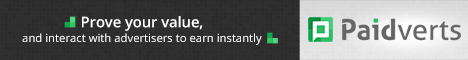Assignment No. 4
Semester: FALL 2013
CS410 – VISUAL PROGRAMMING
Due Date:
18th February, 2014
Instructions
Please read the following instructions carefully before submitting assignment:
It should be clear that your assignment will not get any credit if:
Assignment is submitted after due date.
Submitted assignment does not open or file is corrupt.
Assignment is copied (From internet/From students).
You should consult recommended books to clarify your concepts and can also put queries on MDB.
Objective
To understand and practice how to add windows resources and controls in application windows.
Software (s) Used to develop Assignment
Visual C++ 6.0
Language
C/C++
Assignment Submission Instructions
Assignment should be submitted in a zipped folder named “VU-Roll No” format, which includes all project files.
Assignment
Marks Distribution:
2+1.5+1+2+1+5+5+2.5=20
Background:
XYZ Technologies
XYZ Technologies is a leading international provider of automated and IT enabled solutions catering to businesses across various verticals around the globe. Since its inception in 1995, XYZ has regimented itself being committed to deliver the best software solutions. XYZ has ever since used highly experienced resources in analysis, development, quality assurance, and implementation to provide a wide range of high-quality consulting services and cost-effective development of customized application software. XYZ’s worldwide domain and subject matter expertise, proven track record and the capability to act as solution integrators can give you a truly cost-effective solution that not only meets, but surpasses your needs.
Scenario:
SIS – Student Information System
The sign up page interface was successfully developed. Now the next phase of the project will be started that is to develop a start up page interface of SIS.
Evaluation:
The tasks that you need to perform are described below:
The tasks are given below:
Task 1: Add icon resource on the mentioned position shown in the video. The sis icon image file is here by placed in the folder.
Task 2: Add two Menu resources named “View” and “Help”.
Task 3: Add Pop-up menus to “View” and “Help”. The items added to “View” are “Black” and “Blue” and the item added to “Help” is About.
Task 4: A message box should be displayed when you click “About” menu item. The details are shown in attached video.
Task 5: The “Blue” item should be checked and grayed. For details watch the attached video.
Task 6: Add four (4) “push buttons” on the specified location of the same dimensions. The text on the buttons should be “Update Profile”, “View Attendance”, “View Time Table” and “View Result”.
Task 7: Add three (3) radio buttons with the text “Fall 2013-CS”, Fall 2013-IT” and “Fall 2013-MGT”.
Task 8: Add text “Select Your Batch!!” before radio buttons and Go push button after radio buttons.
Note: These tasks are also described in the attached video. The code for the basic window (shown below) is also attached with this assignment. You have to add your code part in the given code.
Lectures Covered: This Assignment covers Lecture No. 17 lecture No 25