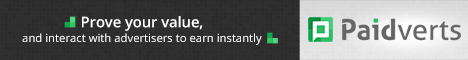Instructions
InstructionsPlease read the following instructions carefully before solving & submitting assignment:
It should be clear that your assignment will not get any credit if:
The assignment is submitted after due date.
The submitted assignment does not open or file corrupt.
The assignment is full or partially copied from (other student or ditto copy from handouts or internet).
Student ID is not mentioned in the assignment File or name of file is other than student ID.
The assignment is not submitted as Netbeans project.
Uploading instructions
Your submission must include:
Complete NetBeans working project in Zip format should be uploaded on VULMS.
Objective
The objective of this assignment is
To give you some practice exercise of web based application (Java Server Pages) using Netbeans.
Important Requirements and Instructions:
You are required to use Netbeans in this assignment.
Assignment due date is February 07, 2014.
We will not accept assignment through email in any case. Be Careful
Lectures Covered: This assignment covers Lecture # 33 to 35
Deadline
Your assignment must be uploaded/submitted at or before 07/02/2014.
For any query about the assignment, contact at cs506@vu.edu.pk
GOOD LUCK
Step 1
You have to create “index.jsp” and “manageProduct.jsp”.
Creating index.jsp page
Now we need to create the index.jsp page.
The index.jsp page is the entry point of our application. It's just forwarding to the inputnumber.jsp page.
Right click the WebContent folder and select New → JSP File
Enter index for name field and click the Next button.
Untick the Use JSP Template check box and click the Finish button.
Edit the source of the file so it looks like the following:
<!doctype html public "-//w3c//dtd html 4.0 transitional//en">
<html>
<body>
<jsp:forward page="/pages/inputnumber.jsf" />
</body>
</html>
Note the .jsf extension of a page. It means that we trigger the JSF controller servlet to handle the page according the servlet mapping in the faces-config.xml file.